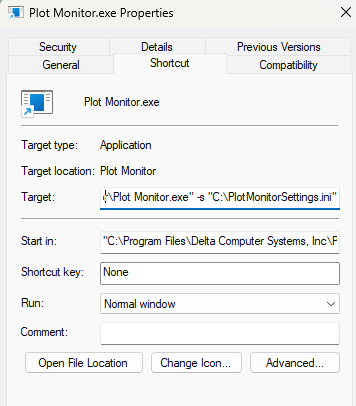Use updated files in next post!
Attached is the source code and an executable for a VB program that can automatically upload plots from the RMC. All you need to do is enter the IP address, RMC type, and the desired plot template number. Click the Auto Plot Upload button and the program will continuously poll the RMC for a newly uploaded plot for the given plot template and upload, display and save the plot as a .rmcplots file that can be opened in RMCTools. Or, use the Single Plot Upload button to upload a plot on demand. RMCLink needs to be installed as well, of course
You should first set up the plot in the RMC. Make sure to include only items with a REAL data type. For example, don’t include the Status Bits in the plot.
To run the executable, extract Plot Monitor.exe and RMCLink.Interop.dll from the zip file, place them in the same folder, then run the .exe file.
This sample has been updated with some minor bug fixes and UI enhancements. Please use the updated files.
Also, note that the executable is now packaged as an installer. To run the example without using the source, download the appropriate installer, extract it, and run it. The installer will also install RMCLink.
PlotMonitorSource.zip (519.7 KB)
PlotMonitorInstaller_x86.zip (507.8 KB)
PlotMonitorInstaller_x64.zip (526.9 KB)
This sample has been updated to support command line parameters to enable easy running at application launch.
Add -s “Path to settings.ini file” to the end of the executable when launching the Plot Monitor. When the application is launched with these parameters, it will load the settings file, connect, and begin auto-plot uploading. Note that minimal error checking exists, and having an invalid settings file is not handled.
One easy way to do this is to create a shortcut to the Plot Monitor. Then in the Target field, add -s “Path to ini.file” after the path to the executable (see below). Place this shortcut in the Startup folder to launch this application at startup.
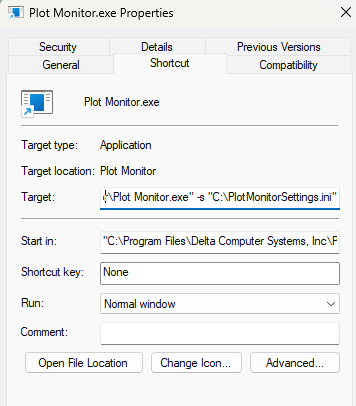
Plot Monitor.zip (625.7 KB)
Plot Monitor Installer x64.zip (534.9 KB)
Plot Monitor Installer x86.zip (516.1 KB)
Revised 1/17/2024
Sample has been modified to use .NET Framework 4.8 instead of .NET Framework 4.8.1 to support older versions of Windows 10.