Problem:
The RMC200 supports up to 50 axes of control. When commissioning a system with this many axes of control, a preferred approach is to have multiple control engineers working simultaneously to tune and configure the system as soon as possible. The control engineers need to be able to connect and work in parallel without interfering with the other’s changes.
Solution (connecting multiple RMCTools sessions to a single RMC200):
The RMC200 supports multiple connections over Ethernet. Each control engineer can have their own instance of RMCTools connected to the RMC200. Special care must be taken to not interfere with the work of other control engineers.
Solution (working in Parallel without interfering with other’s changes):
It is possible for control engineers can send commands to individual axes and tune individual axes without interfering with other engineers working on other axes. To do so, follow the recommendations below.
-
Use the Tuning Tools in the Plot Manager
Downloading parameters from the Tuning Tools in the Plot Manager downloads the parameters only for the current axis, so it will not interfere with engineers working on other axes.
The control engineer can work in the Tuning Tools in the Plot Manager. The upload and download buttons (2) in this view download only the current selected axis (1). All the axis parameters for that axis can be accessed on the all tab (3). See image below.
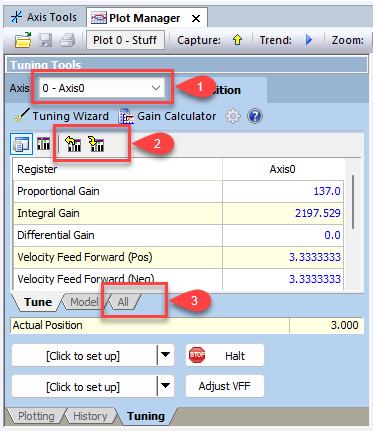
-
Do not use Axis Tools
Downloading in Axis Tools downloads the parameters for every axis. If multiple control engineers are working in Axis Tools and downloading parameters, they could easily wipe out the work other engineers were doing in Axis Tools. Therefore, when using multiple instances of RMCTools to the same RMC, do not download from the Axis Tools! -
Use separate Plot Templates
Control engineers should take care to use separate plot templates. By default, the RMC creates one template per axis, so it is easy for engineers to use separate plot templates when they work on separate axes. -
Take care if running User Programs
If running user programs, make sure to coordinate with other control engineers to ensure conflicts to not occur. For example, you may want to avoid downloading user programs, or run user programs on tasks assigned only to the individual control engineer. -
Do not use Fault Controller
Using Fault Controller, or Ctrl+K, will stop fault the entire controller. You may wish to set up a Shortcut Command instead to fault the axes you are commissioning. -
Do not use Download All
Using Download All, or Ctrl+D, will download the entire controller. If you need to download the entire controller, you will need to coordinate with the other engineers as your changes may conflict with changes others have made.
Conclusion:
Connecting via Ethernet, working on separate axes, and working in the Tuning Tools in the Plot Manager are simple steps that allow multiple engineers to work together to commission a single RMC200 quickly and efficiently.