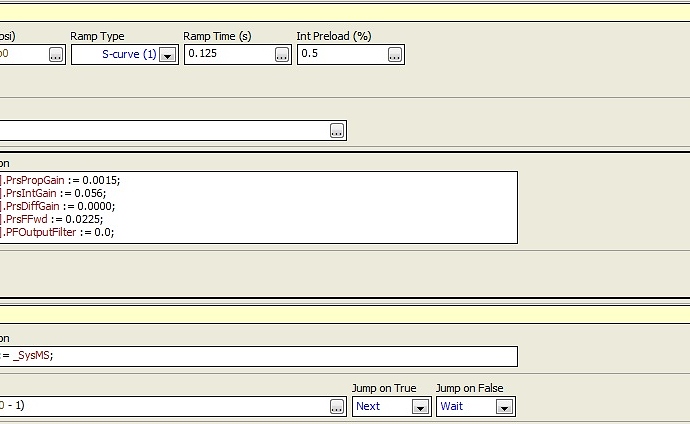Unless there is currently a method that I have not found, provide an easy way to Enable and Disable a step in a program. This could be useful for debug/testing purposes. So, when a step is added to a program, its always Enabled by default. To disable, maybe you right click on the step and there’s an “Enable/Disable Step” option one can click on? When the step is disabled, it’s still visible in the program but maybe its grayed out or something to indicate its disabled?
In the program example here, I’m testing a step where I change the PID parameters dynamically. I need to omit this step for now since I need to run actual production but I want to revert back to this later and test it some more. Sure, I can add another step to skip over this and that works, but simply enabling the step or disabling would be nice and simple and I wouldn’t be required to add/delete steps in the program. Just a thought. Maybe its more work on Delta’s part than what its worth?
Thanks,
Don