This post describes enabling an installed USB driver for the RMC75 or RMC150 in Windows 10 or Windows 11 that is indicating a problem with the driver. The USB driver is installed when installing the RMCTools software.
After connecting the RMC to a Windows PC using a USB cable, the Windows Device Manager may indicate that the USB driver is not installed correctly.
Observing the properties for the USB device may indicate the following:
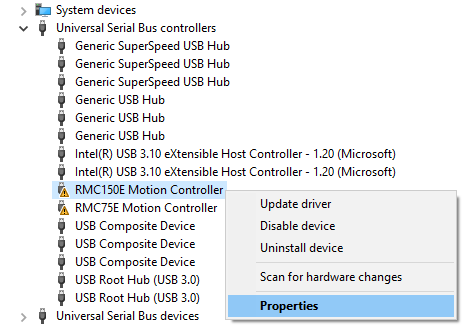
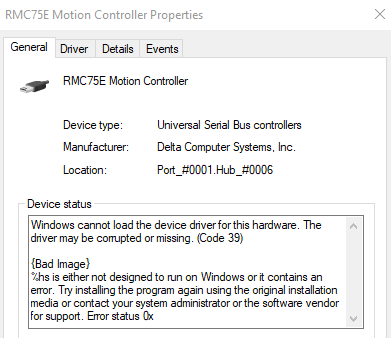
The issue may be that a protection service known as “HVCI” is enabled on the PC, and the USB driver may be conflicting with this setting.
The preferred solution is to upgrade to RMCTools version 4.21.0 or newer, which supports HVCI.
If it is not possible to upgrade to a newer RMCTools version, Microsoft has provided guidance for turning off HVCI: https://docs.microsoft.com/en-us/windows/security/threat-protection/device-guard/enable-virtualization-based-protection-of-code-integrity#how-to-turn-off-hvci
Once the steps indicated in the guidance regarding HVCI are performed, the RMC controller USB driver should once again function properly. Device Manager should no longer indicate a problem with the driver. RMCTools should connect to the controller as expected.