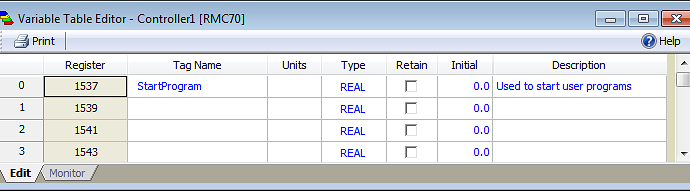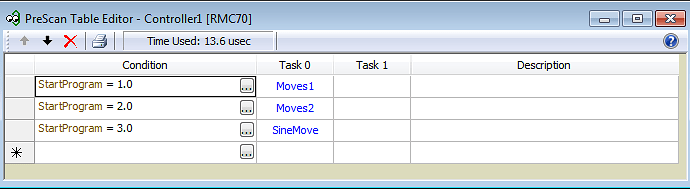The simplest method of starting a program is to write to a variable. This is useful for communicating with the RMC from a PLC. Once it is set up, the PLC simply needs to write to a value to a variable in the RMC to start the user program.
This is how to do it:
-
Make the User Programs
For example, this project has 3 user programs:
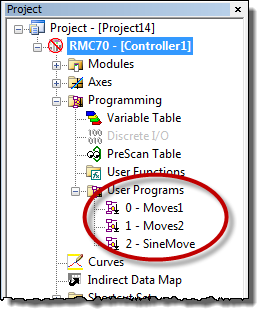
-
Make a Variable
Make a variable that will be used to start the user programs.
-
Make Program Triggers Entries
Make Program Triggers entries that will start the user programs for various values of the variable.
-
Write to the Variable
To run a program, simply write a number to the variable to start the user program. To repeat the same user program, you must first write a non-used value to the variable (such as zero in this case), then write the number again.
The RMC must be in RUN mode.