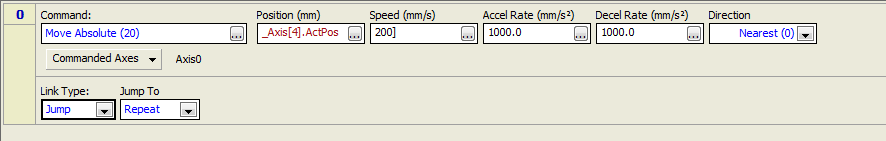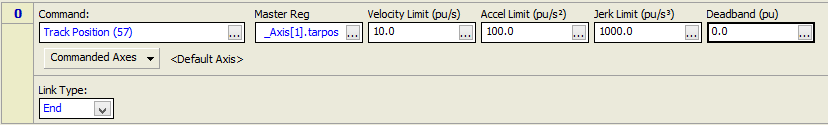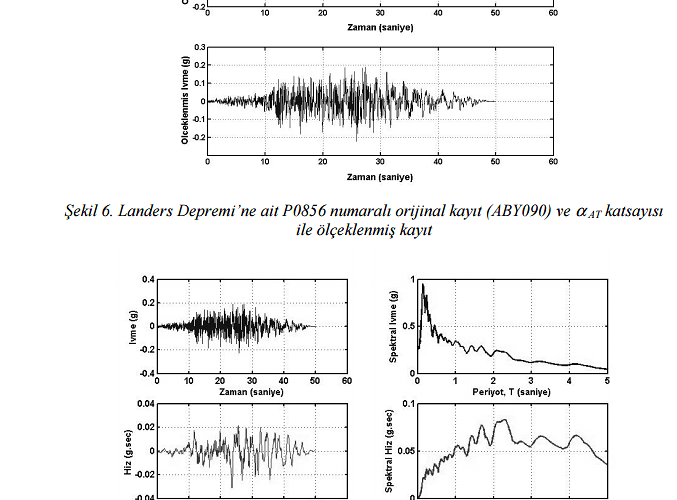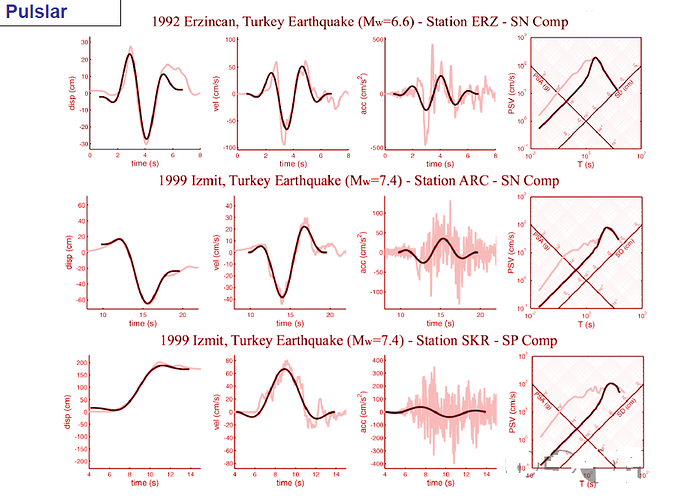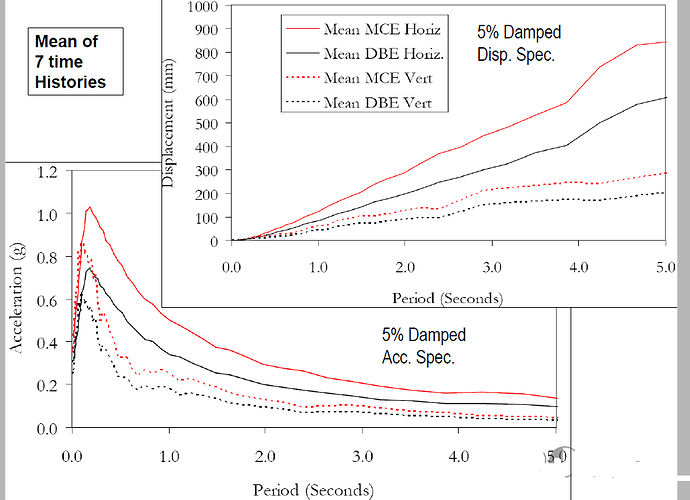The RMC has a number of gearing commands that work very well in many situations. However, there are some situations where something else is needed. For example, if you need to gear with limits on the position, velocity or acceleration, the Track Position command can work, but it is sometimes finicky. Or, if you need to gear to a velocity and limit the acceleration, such as in a joystick application.
In all these cases, and many more, Dynamic Retargeting can save the day. It is also known as “poor man’s gearing”. This involves making a single-step user program that continuously sends a motion command to the axis, commanding the axis to always go to the position of something else.
In order for this to work, it is very important that the velocity profile be set to trapezoidal, rather than the default s-curves. Otherwise, the Target Acceleration will be reset to zero each time the command is sent, which will cause the Target Position to misbehave. To set the profile to trapezoidal:
- RMC200:
In the Axis Tools > Axis Parameters > All tab > Target section, set the Target Type to Trapezoidal. - RMC75/150:
In the Axis Tools > Axis Parameters > All tab > Target section, set the Requested Jerk to zero.
For example, here is a user program that continuously commands axis 0 to go to the position of axis 1:
Remember, the Requested Jerk axis parameter must be set to zero.
This method can be used for any axis, such as velocity, pressure, force. Additional calculations can be done in the user program step, such as applying limits to the master value.