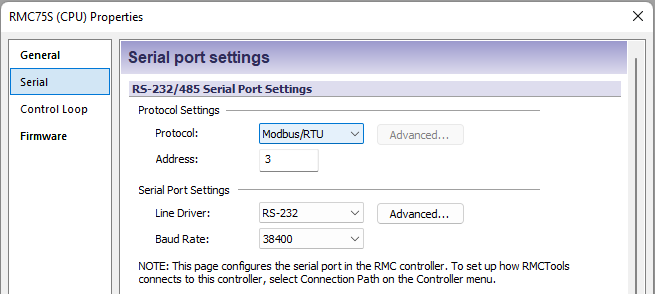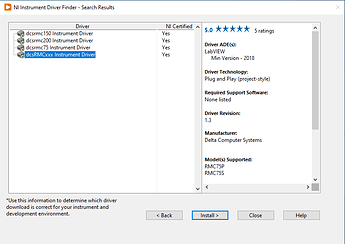The RMC75S can talk to LabVIEW using Delta provided drivers. Steps to successfully communicate include:
-
Install the dcsRMCxxx driver from the Instrument explorer.
-
Install MODBUS LabVIEW Library 1.1
https://knowledge.ni.com/KnowledgeArticleDetails?id=kA00Z0000019LP9SAM&l=en-US- The ni_modbus8_2.exe worked at time of testing with LabVIEW 2021 SP1 running on Windows 10.
- The installer had to run in compatibility mode otherwise the installation would fail.
-
Install NI-VISA.
https://knowledge.ni.com/KnowledgeArticleDetails?id=kA00Z000000P87BSAS&l=en-US- During the installation process, you have the option to select and deselect optional components. No optional coare required.
-
You are now ready to use the driver. The default serial port settings in the driver require you to use COM1 and have the RMC Serial Port configured as shown below.